Online Booking
We have implemented a new online booking procedure! The program is through Medeo, which integrates with our system.
To use the online booking, you should make sure first that you have your email address registered with us at the office. Give us a call to set up your email with us.
We will send you an email request to sign up for Medeo and our online booking.
Pick your physician from the options listed on our booking site.
Choose the type of appointment you want to book. Please note that currently most of our appointments are phone call based right now.
Choose a date and time available for your physician.
Once you have requested an appointment, our staff will review the request. Your request may be denied for a few reasons:
You don’t currently have a family doctor at our office.
You chose the wrong doctor from the list.
The appointment you chose is incorrect (e.g. you chose an in office appointment, but the doctor would like it to be a phone call appointment).
After reviewing, you will receive a notification on whether your appointment was accepted or declined.
If you book an appointment online, you can also view all your booked appointments online as well. If you booked your appointment online, you will be able to cancel it from your Medeo account. Unfortunately, you can only cchange appointments through Medeo that were also booked through the same service- that is, if you booked the appointment with our receptionist, you will have to call to change those appointments if necessary.
This service is not only for booking, but also for appointment notifications. If you have an appointment with your physician coming up, depending on your settings, Medeo will text or email you a confirmation the day before. Please note, it may not tell you whether the appointment is in office or on the phone. Those who have multiple patients associated with the same account may not receive separate notifications; unfortunately the system does not always indicate which patient associated with the Medeo account has the appointment. For these two reasons, it is important that you keep a record of all of the details of your appointment handy so that you are aware of where or who the appointment is for.
If you have any questions, give us a call or visit https://medeohealth.com/.